Fully scalable News and Traffic system
Neuron is a MOS-compatible, template-based system that integrates graphics creation and management into most common newsroom, continuity and broadcast traffic operation environments, allowing users to integrate high-quality pre-defined 3D graphics to their workflow without the constant input from the Graphics Department.
Neuron is fully scalable and can be tailored to match any client’s requirements. Initially designed for news operation, Neuron currently integrates in most common broadcast workflows, transcending the newsroom to support continuity and broadcast traffic.
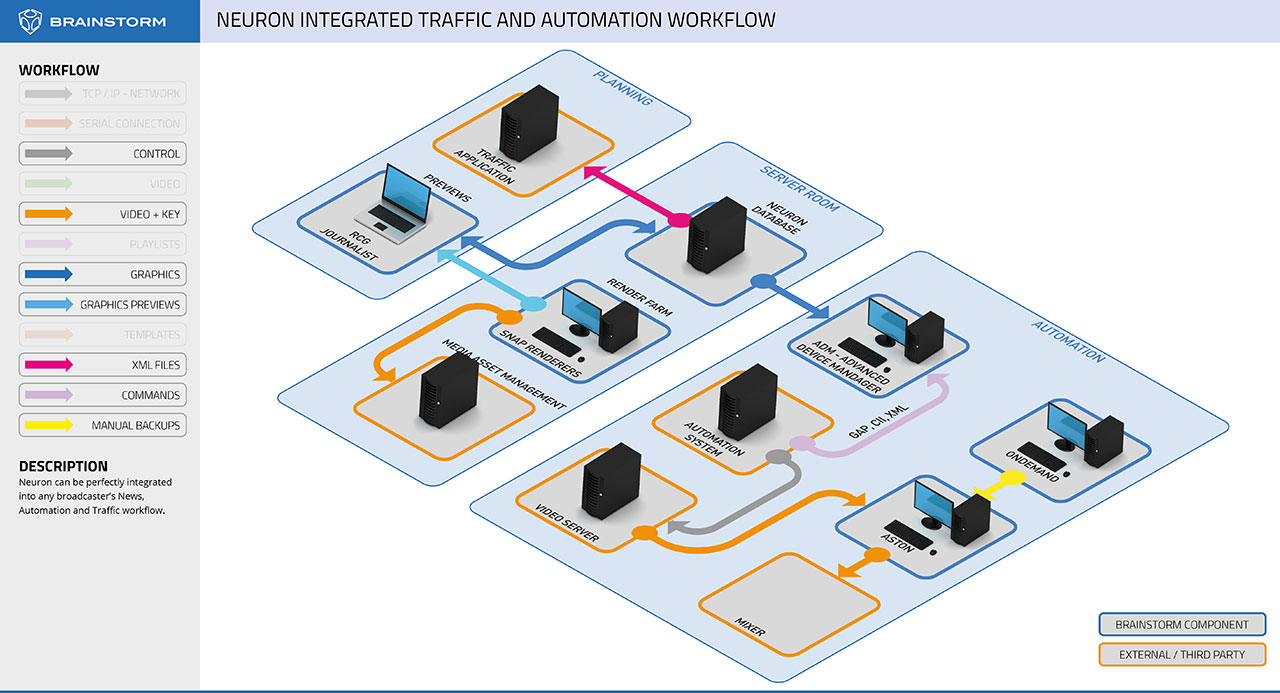
Fully scalable, modular solution
Neuron allows journalists, producers and other users with no prior 3D graphics knowledge to input data into pre-defined templates that are then updated in the system and added to a rundown list for transmission in the playout area. Additionally, Neuron allows for the integral management of templates and finished graphics through the broadcast workflow including traffic and branding. Neuron is a complete and scalable system that comprises various modules and plugins to allow the integration in any broadcast workflow, no matter how complex.
Beyond the Newsroom
Neuron can provide a channel with a complete, shared and centralized control and management system for all kind of graphics. The system integrates seamlessly in the newsroom but transcends the news requirements to include branding or animated promos. The playout of these graphics can be performed as the workflow requires, by creating, managing and scheduling playlists, or even directly from the continuity or traffic system.
Neuron components
Neuron is a MOS-compatible, template-based system that integrates graphics
Neuron Content
Allows editing of template graphics. It is not required where Neuron is integrated with third party newsroom systems, and in complex systems can be used as a backup to deliver real-time on-air 3D graphics.
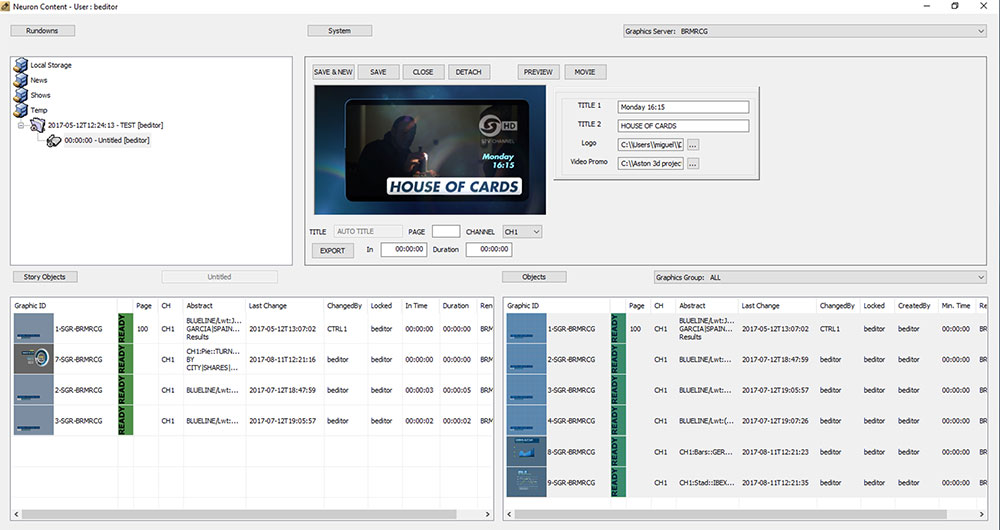
Neuron Controller
Software module that allows the preview, playout, editing and customization of graphics.
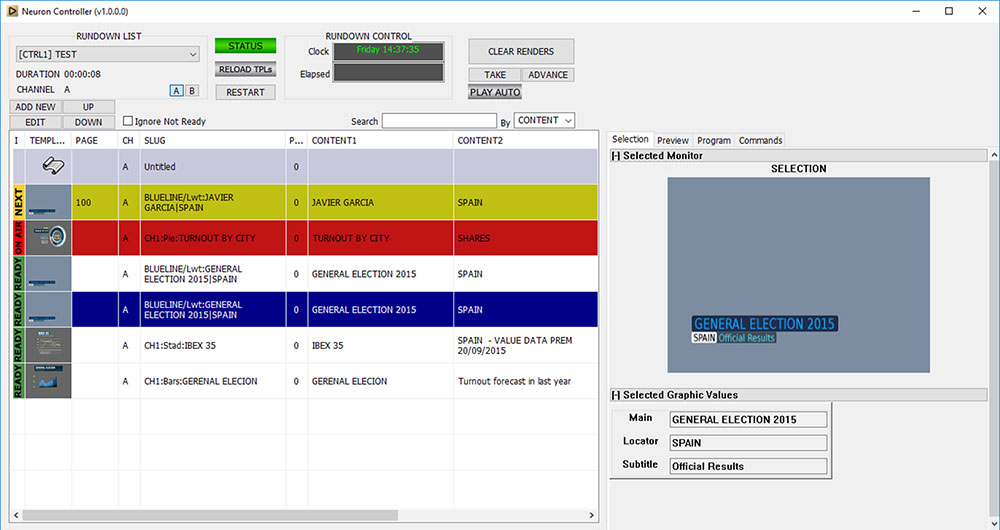
Neuron Client
A plug-in to select the templates, or review the list of created graphics, to customize the final graphics. As part of Brainstorm’s MOS integration, it works inside the newsroom environment.
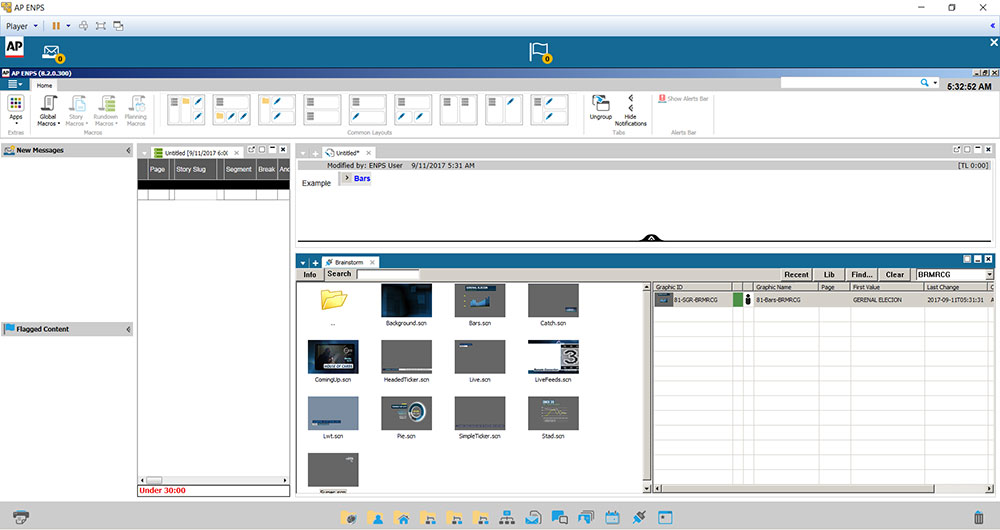
Neuron SnapServer
Dedicated render system that centralises and provides graphics preview for the journalist and full resolution graphics, images or movies.
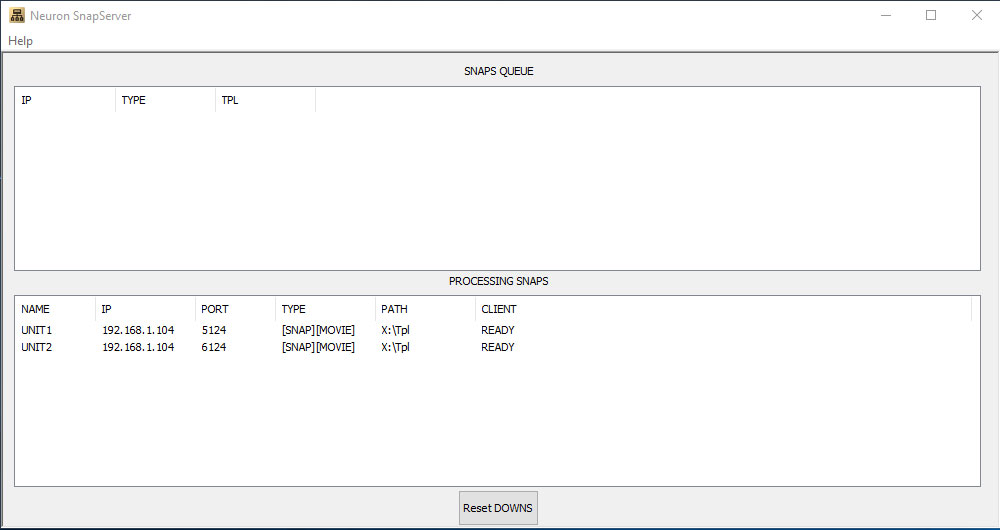
Neuron Manager
Provides floating licenses in the newsroom.
Neuron Gateway
Manages MOS communications with the Newsroom systems.
Neuron eStudio Player
The eStudio engine to play the Neuron graphics.
Template-based graphics
Neuron supports Brainstorm’s SmartTemplates for easier data input and graphic updating. This feature expands the graphics possibilities and flexibility of the newsroom, allowing faster on-air delivery. Data can be automatically retrieved and then modified from external data sources such as databases, spreadsheets and similar applications, or even RSS feeds, with such automation speeding the process and reducing the margin for error.
Graphics templates can be designed and created in Brainstorm products such as eStudio or Aston or in industry-standard tools (Photoshop, After Effects, 3D Max and many other) and then imported into Neuron. Templates can be as simple or complex as required.
Transition effects
SmartTemplates provide sophisticated replacement and transition effects and enable simple graphics to be combined to create more complex ones.
Multiple format support
Neuron is resolution independent, supporting SDI and HD-SDI inputs and outputs with video and key. Works in any HDTV flavour plus PAL and NTSC.

External data applications
SmartTemplates link seamlessly to external data sources, and can collect data from applications such as spreadsheets, databases, feeds or websites.
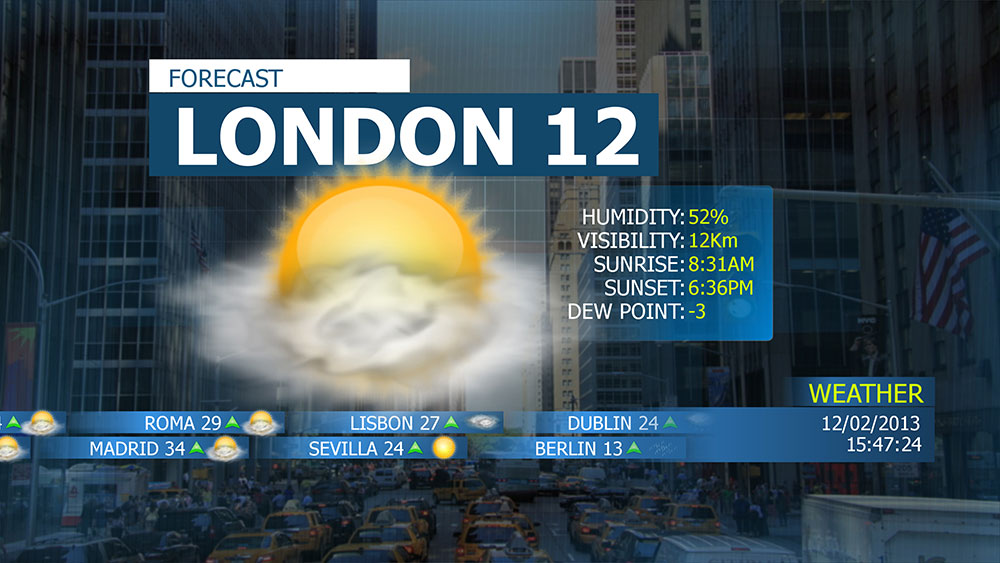
Comprehensive workflow
Broadcast graphics workflows can be complicated with content coming from many sources. Neuron integrates and simplifies the process, supporting the playout of graphics and templates created in Brainstorm products or in other software packages.
So, once a series of templates are created they can be added or imported into the system and modified at any time. Users working at their own desktops, individually yet in a collaborative manner, can log on to the system to access templates and update them for subsequent addition to a schedule. From their workstation, users can see a preview picture or movie of the graphic they have created before adding it to the rundown.
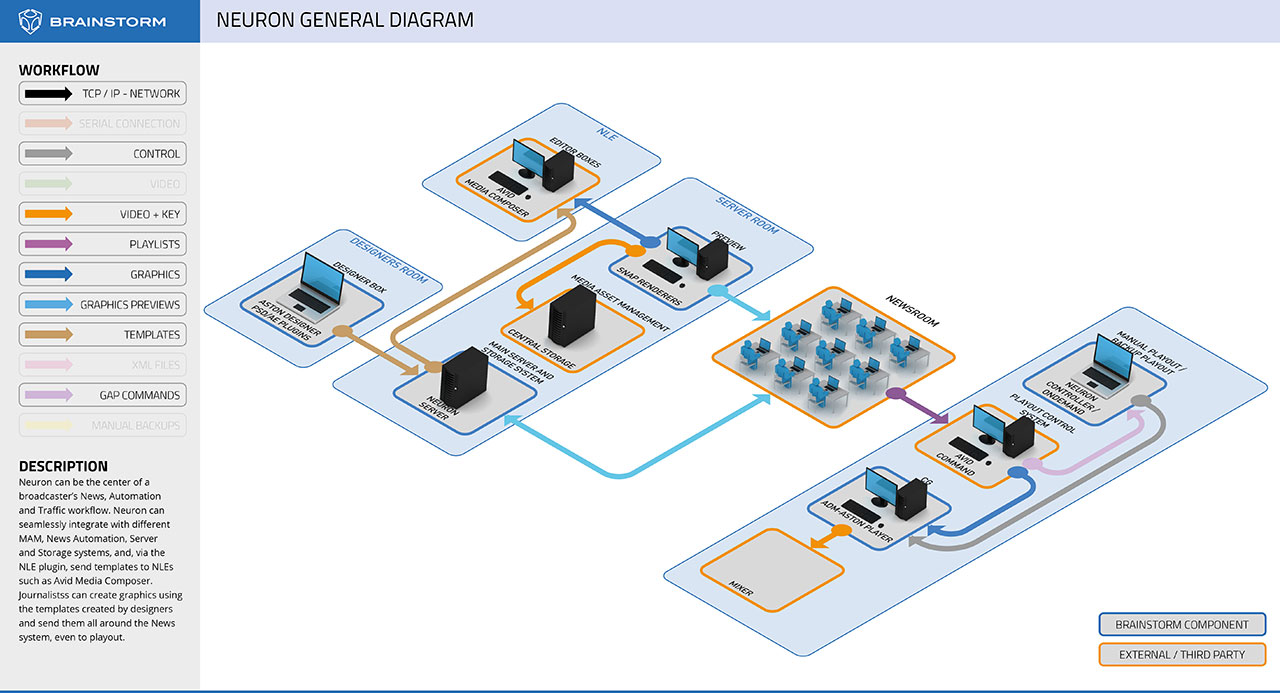
Newsroom and Automation integration
Neuron is MOS-based and seamlessly integrates with newsroom systems such as Avid’s iNews, AP’s ENPS, Annova’s OpenMedia, Octopus and VSN’s VSNNEWS. It is a scalable solution, with any number of users and outputs depending on the requirements of the channel. MOS compatibility then allows the seamless integration of graphics into the rest of the newsroom and traffic environment.
The system includes the Neuron Controller, a software module that allows the playout of graphics, although Neuron also enables the use of independent software such as Avid ControlAir and Avid iNews Command. The system is based on networked PCs and can be scaled up, adding users and outputs according to customer requirements.
Neuron in a MOS Environment
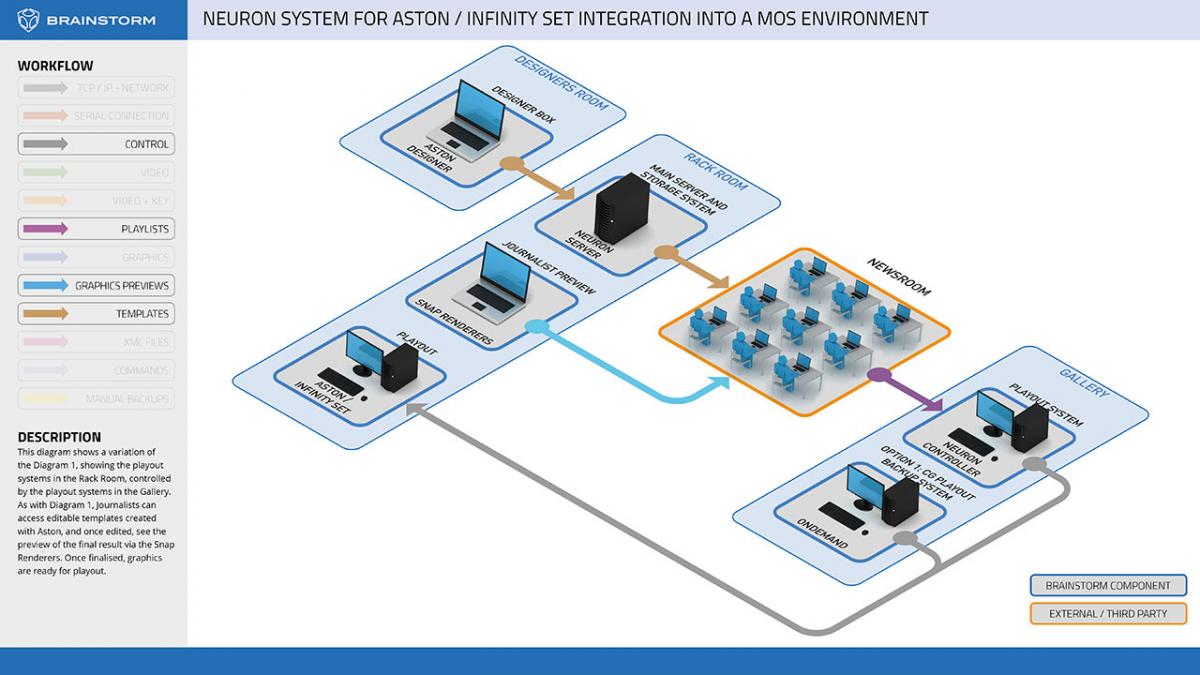
Neuron integrated traffic and automation workflow
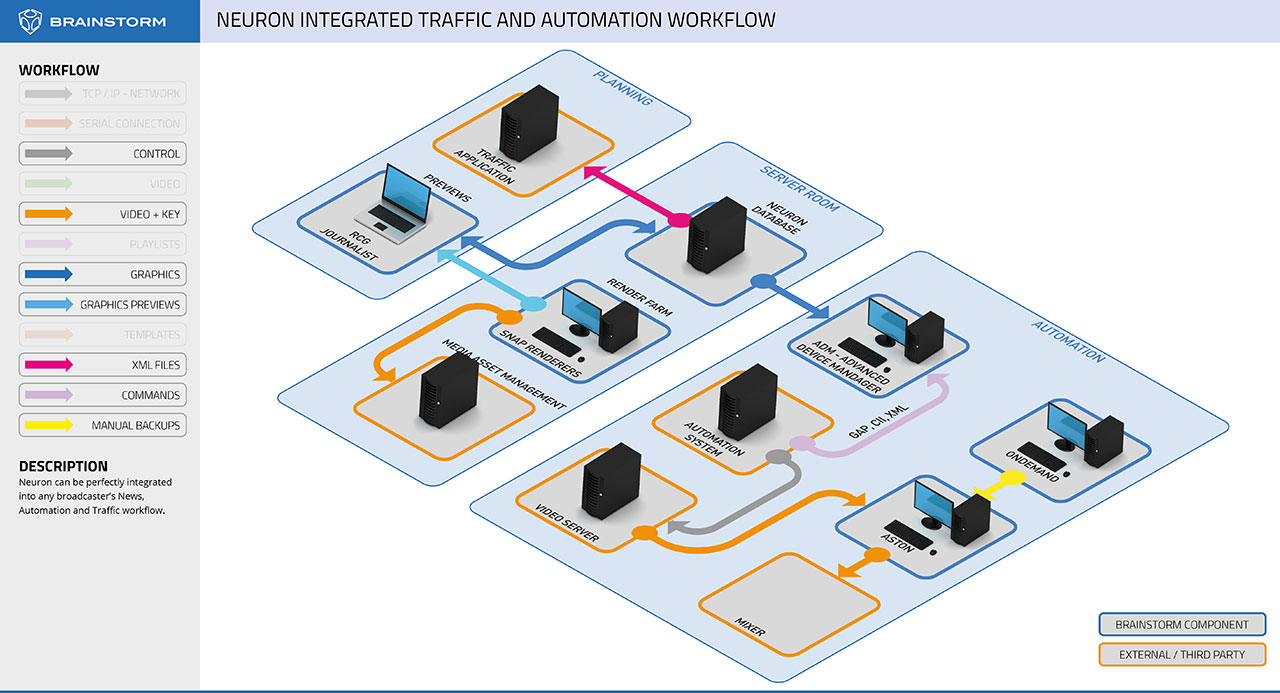
Neuron with Aston in the Newsroom
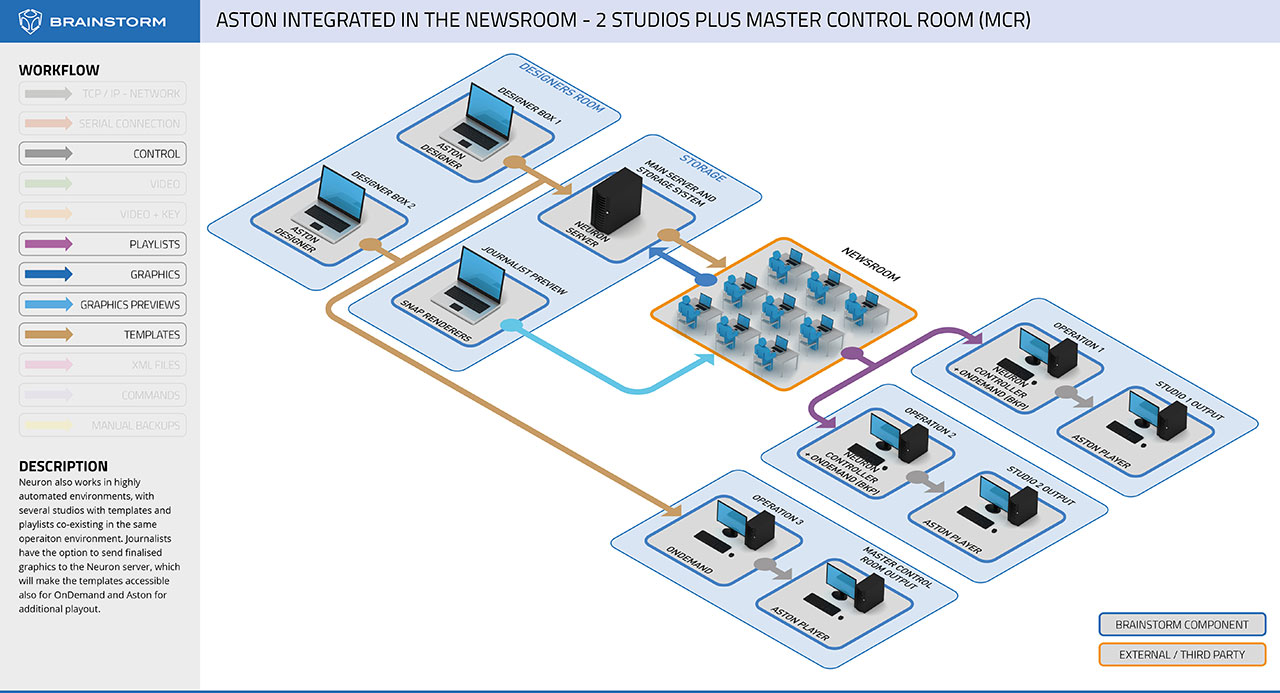
Playlists can be managed from the newsroom via drag and drop of graphics, which can be further edited. The playlist can be sent to the on-air command system, and last-minute graphics can be added immediately from the command system or directly from the newsroom. Additionally, Neuron allows for manual operation of playlists, creating a backup system for on-air operation via Neuron Controller, which allows real-time preview, live take/next take functions for immediate broadcasting of last-minute changes, plus the ability to include special commands in the running order for logo or bumper insertion.
Integration with NLE systems
With Neuron, operators of non-linear editing systems (NLE), such as Avid Media Composer, can easily access the templates to create graphics and directly insert them into their project’s timeline. By using the Neuron Client plugin, editors can access the graphics templates, change the values at anytime and adjust the graphics’ length even when the graphics are edited into the timeline, with no further rendering required. This means they do not need to wait for the graphics to be create by someone else and made available to include them in their projects.
Compatible Newsroom, Automation and Traffic systems
NRCS
- AP ENPS
- Avid iNews
- Octopus
- Annova OpenMedia
- VSNNews
- Burli Newsroom
- Marsis
- Snews
Automation
- Avid Command
- Avid ControlAir
- Pebble-Beach Neptune / Marine
- Harris ADC 100
- Stryme Genesix
- Sony ELC
- Etere Automation System
- VSN Multicom
Traffic
- eVendor TV
Neuron ADM (Advanced Device Manager)
Neuron integrates the ADM (Advanced Device Manager) component that transforms commands from input protocols to an output protocol. Neuron ADM can also be used separately for customers that look for integration on a branding, automation or continuity system, as it can be controlled by external applications.
Input protocols
- Avid Control.
- Neptune Graphics Control Protocol (Pebble-Beach).
- GAP (Brainstorm Graphics Automation Protocol). This is a Brainstorm XML protocol that allows the external control of Brainstorm products by third parties.
- CII (Chyron Intelligent Interface)
Output protocols
- Aston
- eStudio
Hardware Recommendations
The following table of recommendations is orientative only and showcases standard certified configurations for Brainstorm products. While customers may attempt to use their own workstations for operating Brainstorm’s software, as we are flexible as far as hardware is concerned, it is advisable that our quality department certifies them first. Failure to follow this procedure may result in the software not working properly. Brainstorm does not take responsibility for system failures caused by the usage of uncertified workstations.
| Usage | Machine | CPU | Disc | GPU | RAM |
| Playout | z4 | W2223 | 256GB M.2 Turbo | T400 | 16GB |
| Snap | z4 | W2223 | 256GB M.2 Turbo | RTX A2000 | 32GB |
DELL Poweredge R540
- Intel® Xeon® Silver 4110 2.1G
- 8GB
- Windows Server® 2016,Standard
- 2x 1TB SATA HDD (RAID 1)
- Dual, Hot-plug, Redundant Power Supply (1 1), 750W
- Windows Server 2016 Standard
HP ProLiant DL160 Gen9
- Xeon E5-2609v3
- 8GB (2x4GB)
- Redundant Font
- 2x SATA 500GB en RAID 1
- Windows Server 2016 Standard
HP ProLiant DL380 Gen9 (Level C)
- Xeon E5-2609v3
- 16GB (2x4GB)
- Quadro K2200
- Redundant Font
- 2x SATA 500GB en RAID 1
- Windows Server 2016 Standard
HP z440 (Level C)
- Xeon E5-1603v4
- 8GB (1x8GB)
- Quadro P2000
- SATA 1TB
- No operative system
+ - Windows Server 2016 Essentials
