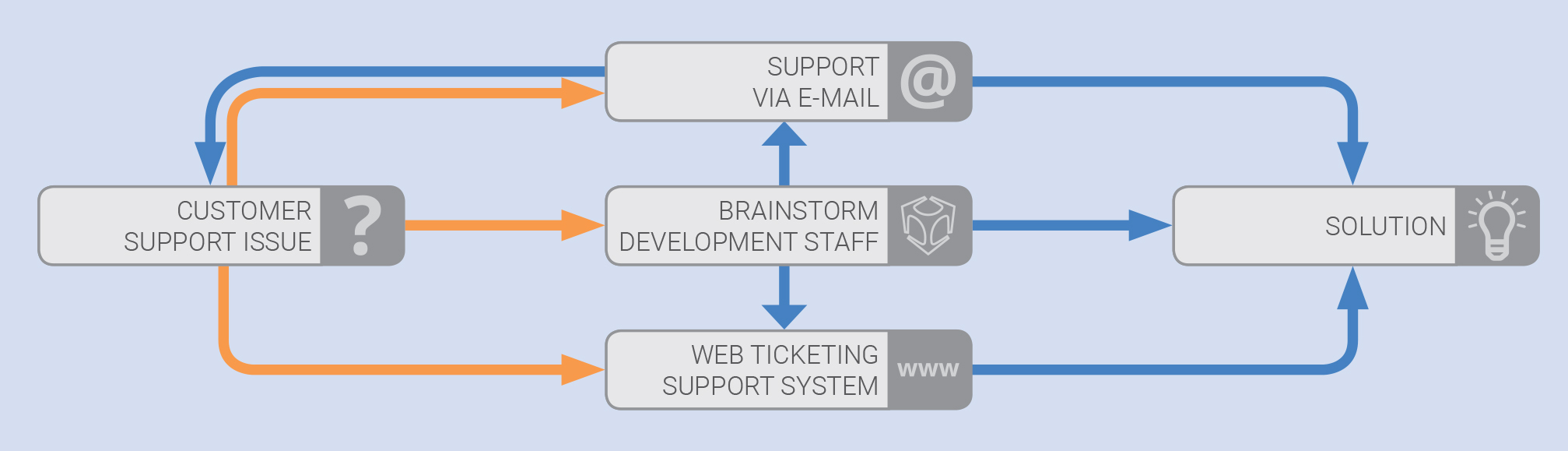At Brainstorm we are proud of our ability to interact with our customers and user base, even allowing direct contact between them and our Research and Development Team to provide the state-of-the-art Customer Support that has always been a difference for the company. Brainstorm provides customers with a variety of alternatives to access support: via phone, email or web applications.
Broadcast is a demanding environment that requires immediate attention to pending issues, so having a support contract allows products to be fully updated and guarantees faster attention to any issue. The most immediate way to ask for support is via e-mail. At the reception of the mail, Brainstorm assigns an expert that will follow the issue until it is solved.
Brainstorm encourages its customers to keep their systems updated. The latest releases of our products can be downloaded by accessing the customer account on Brainstorm’s FTP site.