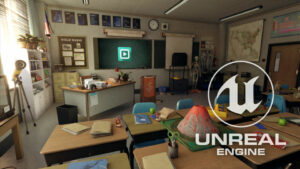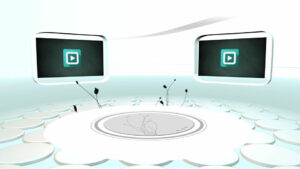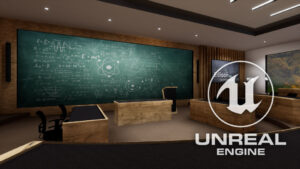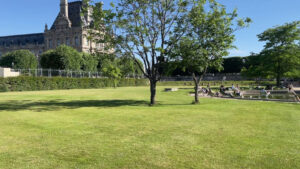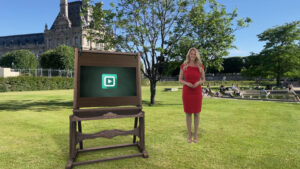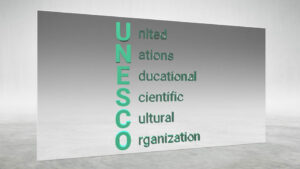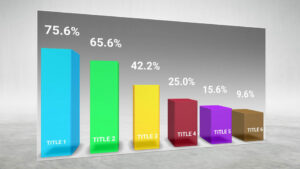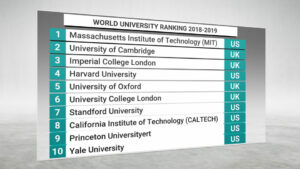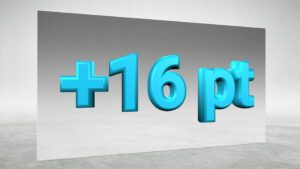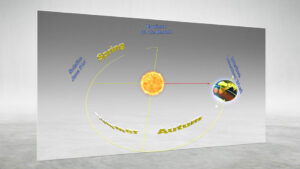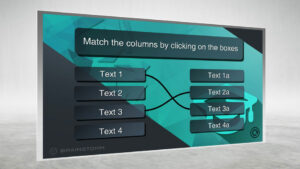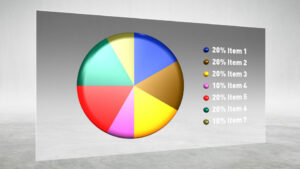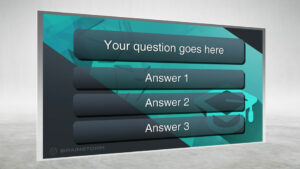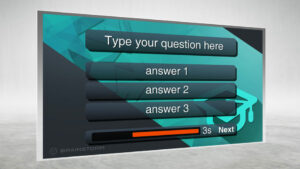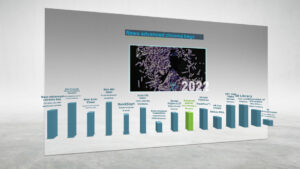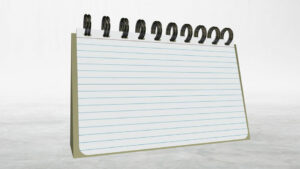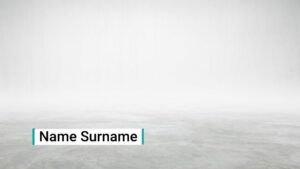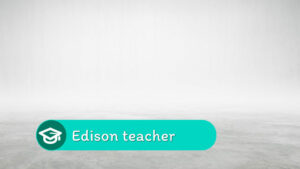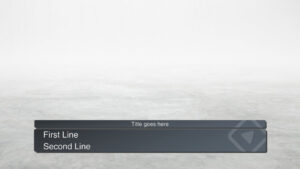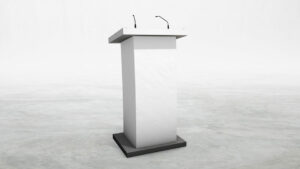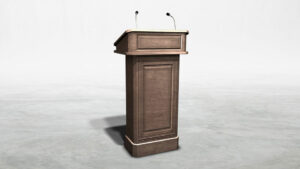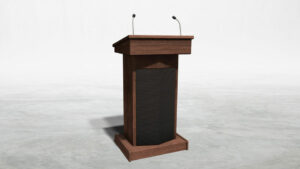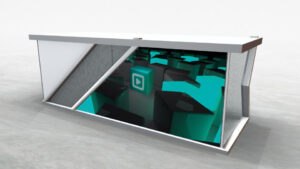In this page you will find free downloads that will enhance your Edison system, from software to help import your presentations or directly stream them, to additional scenes and project templates, including backgrounds, stands, screens and much more.
COMPLETE AND ENHANCE YOUR EDISON SYSTEM
Free Software Downloads
This button will send you to a landing page to download a trial version of the Edison software. There you will find the instructions, details and related assets.
This button is only for Edison Users who already have an Edison license and want to upgrade their software to the latest version.
Plugin to export a PowerPoint presentation directly to Edison, provided you already have Microsoft PowerPoint installed in your computer.
Free software that allows you to directly drag PDF documents to Edison and add each of their pages as a slide in your presentation.
OBS is a free software that allows you to quickly upload your Edison presentation to streaming platforms, or record it to disk as a video file.
NDI Webcam Input converts any available Edison PRO NDI output in a video input for other applications that support a webcam.
Adds support for Stream Deck panels, so actions can be mapped and triggered by a Stream Deck panel to control Edison commands.
Download Free Edison Assets
Download free assets to start working with Edison right away! The Edison Collections complete your Edison PRO with dozens of useful, ready-to-use assets, from scenes, backgrounds, project templates to slides and pointers, that will help you starting with Edison and create amazing presentations since day one.
Choose the Edison Collection /Basic to have a quick start on Edison PRO, or go for any other collections and more complex and eye-catching asset like scenes, complete projects or any individual asset you may need. Just select the asset you want to use and click on its image to download it.
The Edison Collection
The Edison Collections are compilations of assets that complete your Edison PRO with dozens of useful, ready-to-use scenes, backgrounds, project templates to slides and pointers, that will help you starting with Edison and create amazing presentations since day one.
Project Templates
Here you will find complete, ready-to-use templates which include backgrounds and customizable assets. This section features individual scenes and projects that will add further possibilities and customization for your content creation. Those with the Unreal Engine logo have been originally created in Unreal Engine.
Backgrounds
A selection of fully featured, customizable 3D backgrounds and tracked movies for your presentations. Some of the backgrounds here appear in the Project Templates section, however this backgrounds do not have the rest of the features of the templates.
Slides
Using these template slides allows for creating a presentation directly in Edison, without importing an external document.
Overlays
Try some TV-like text captions and overlays to make your presentation more professional. Of course the text is editable, along with other parameters!
Stands
Users can complement the presenter signal providing a virtual stand as if it was a real presentation.
Pointers
Virtual pointers will help you to highlight what is important in your presentation, and allow for live telestration.
Waist downs
The waist downs can be used to simulate the body of the presenter behind a podium when the presenter’s image does not show his/her whole body.